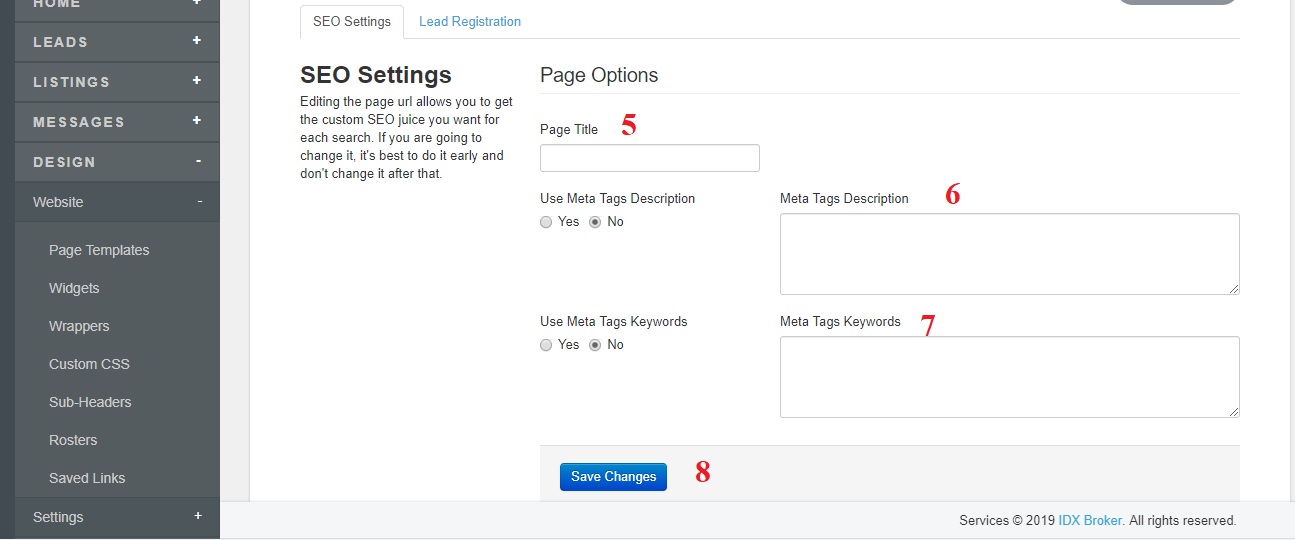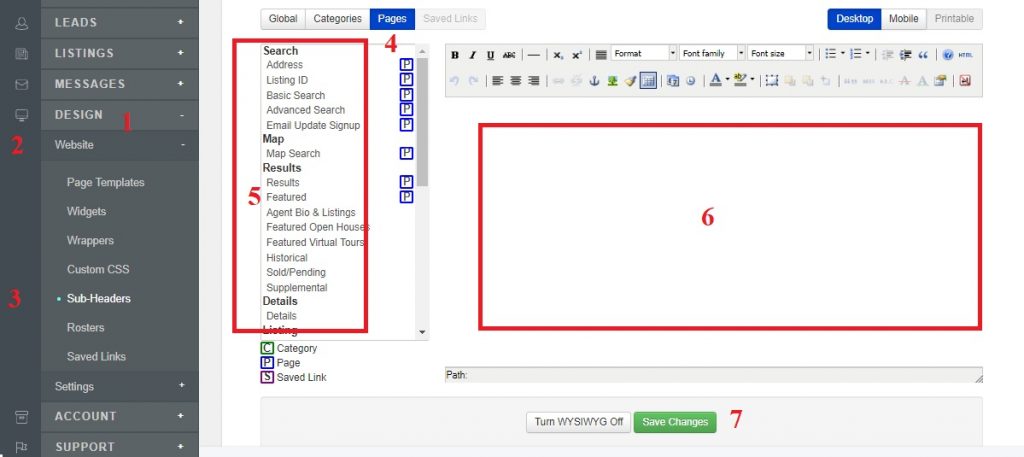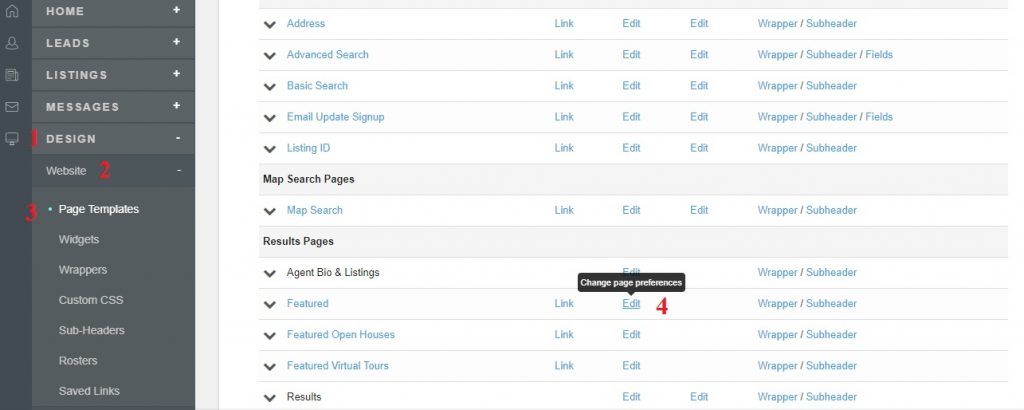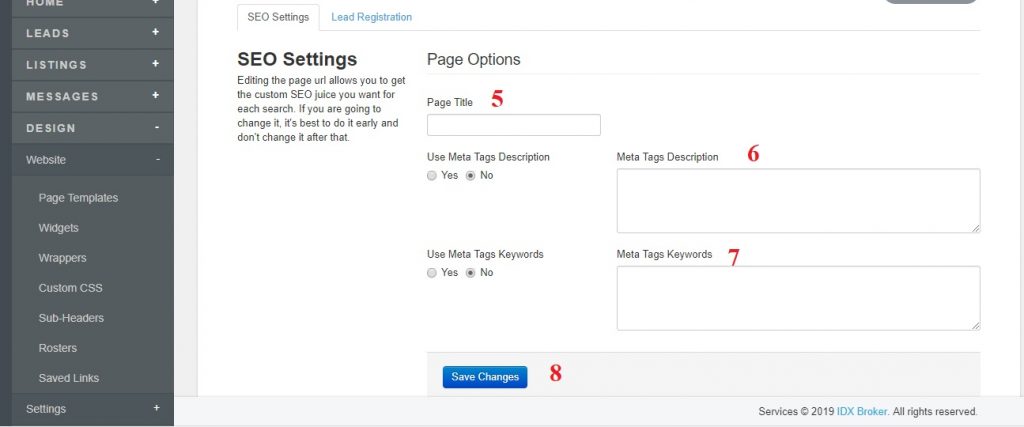Get Higher Ranking On Your IDX Broker Pages
We have an interesting support question today from a customer about his featured listings ranking. He wondered how to get his listings rank higher in search engine results. Search engine have different algorithm in ranking your website. Real estate website usually ranks higher because the website is older, the content is more relevant, use the right keywords and add meta tags.
We thought that this information would be helpful to all real estate agents and brokers who are using IDX Broker for their websites.
With your IDX Broker account, you can improve your ranking in the search engine searches by optimizing your SEO content and meta tags.
What are the Meta Tags?
Meta tags is the most basic elements in SEO and it has been there since the beginning of search engine history. They play a huge part in your search engine ranking, thus, you shouldn’t neglect it. Search engines read this so it is important you have written something relevant there. Meta tags are the following:
1. Title – It is the title that is shown in the search engines. The keywords should be included here.
2. Description – This is the summary of your website. It should be short and tells what your website is offering.
3. Keywords – These are the words you use in your real estate website. These are the words that will describe your website and tell what your website is all about. These are the words that your leads will use to search for your services.
Here are the instructions on how to add content and meta tags from your IDX Broker.
For Sub-Header Content
Login to your IDX Broker account > Design > Website > Sub-Headers > Pages > Featured (or choose the page you want to optimize content) > Edit the content > Save Changes
For Meta Tags
Login to your IDX Broker account > Design > Website > Page Templates > Choose Page > Preferences > Edit > Add Page Title, Description, Keywords > Save Changes
To get a demo to Profusion360 system or for further assistance, contact us at support@eAgent360.com