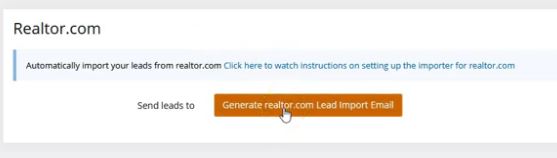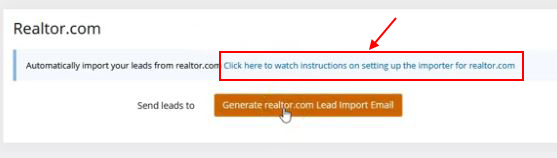Auto Import Your Leads from realtor.com®
Auto Import Your Leads from realtor.com®
You can now have your leads generated from realtor.com® automatically imported into Profusion360’s CRM system. Once a lead is generated from realtor.com®, it will instantly be captured within your Profusion360 account and appear on your leads management page. You’ll also be notified with an email and text message notification (optional).
All of the lead information is captured including contact information and the property the lead submitted a inquiry on.
One Place to Manage All Your Leads
By having your realtor.com® leads automatically imported into Profusion360, you can now manage all your leads in one place eliminating the need to go back and forth between different systems. More importantly, you’ll be able to utilize Profusion360’s CRM lead management tools including lead routing, lead status, tasks, contact log, deals, and much more.
Nurture Your realtor.com® Leads
With Profusion360’s drip email marketing, you’ll be able to place your realtor.com® leads into drip email campaigns for lead nurturing. This will allow you to stay in touch with all your leads building your sales pipeline.
Quick and Easy One-Time Setup
Get setup today! Having your realtor.com® leads automatically imported into Profusion360’s CRM system is a simple and easy one-time setup.
1. Login to your Profusion360 account and go to CRM -> Auto-Import Leads (submenu). Under the Realtor.com section, click on ‘Generate realtor.com Lead Import Email’
2. A step-by-step video is provided within your Profusion360 account. Click on “Click here to watch instructions on setting up the importer for realtor.com”