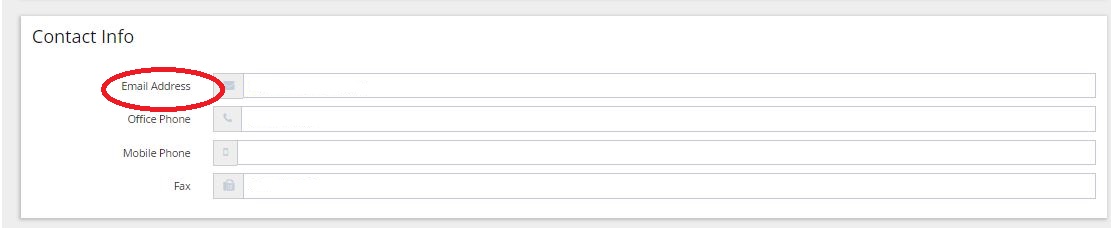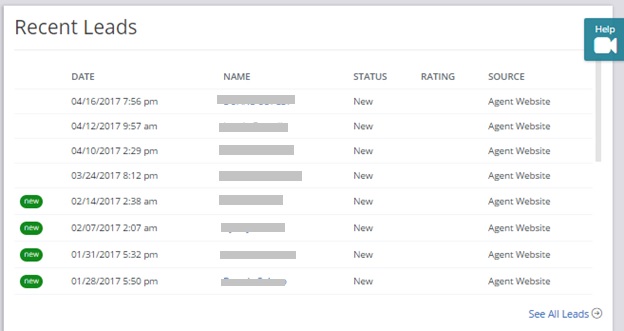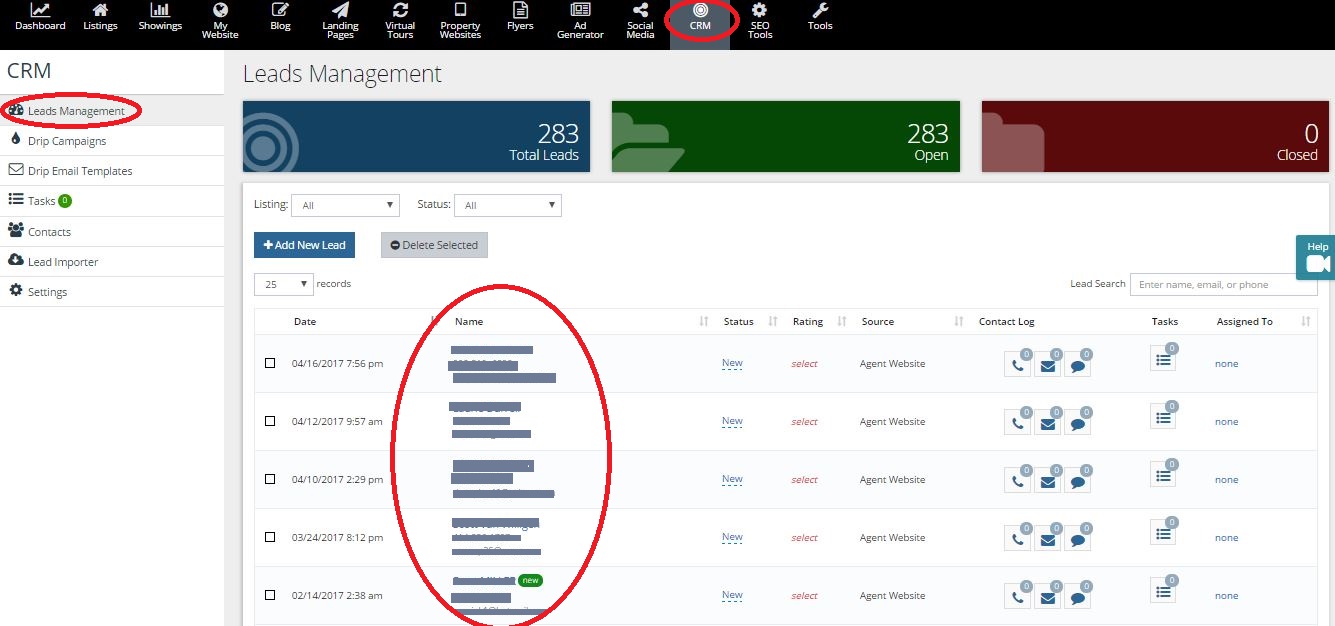Real Estate Lead Captured Notification
Many customers are asking, “where do the leads go”? Profusion360 new platform comes with many features and one of them is lead notification. However, not all customers haven’t set-up the SMS text message on their platform and missing some leads. With this, we decided to write this article to let you know how leads are captured and how you get notified in the system so you can fully take advantage of this new platform’s feature.
How lead capturing system works?
Once leads enter their information in one of the lead forms in your Profusion360 website, it will go the “back office” and to the CRM system. A SMS text message will be sent out to you to let you know about these new leads. You will receive an email as well. There is no way, you can miss any leads. You only need to make sure that you have set it up and that you have entered your phone number.
EMAIL NOTIFICATION
To receive an email, you must have written your email address on your profile information. Also, make sure that your email is not being filtered out to your spam or promo folder.
To add your email address:
My Profile>Personal Info>Contact Info
INSTANT SMS NOTIFICATION
To set up SMS text message:
Log into your Profusion360 website>CRM>Settings
Receive lead notification text message: – Yes
Enter your mobile number, country, carrier and click “apply”.
Your new leads can also be seen on the dashboard of your Profusion360 website, on “Recent Leads”.
But, all the leads go to the CRM Lead Management where you can nurture them by following up and sending drip email marketing.
It’s easy to manage and nurture new leads with the new Profusion360 platform. If you are still using the old one, upgrade now to be notified when you have new leads and take advantage of its other features.
———————–
Want to upgrade now? Email us at support@profusion360.com