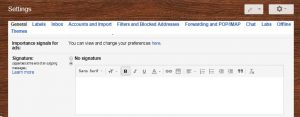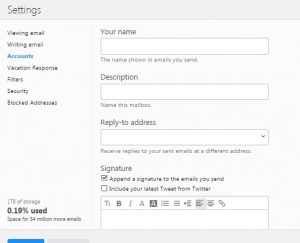Real Estate Website Lead Generator – Email Signature
Don’t you know that one of the best real estate website lead generator is your email signature? Some of the people you send email with will be a little skeptical in clicking on the link you’ve given them inside your email but they are most likely will click the link in your signature. Why? It is because people nowadays are smart enough to know about the danger of clicking just any link, especially the one that was sent via email.
Having your website in your signature is like having a link on your profile. People would like to know more about the sender and their instinct tells them that the link under your name is your bio, thus they will click on it to know more about you and what will happen next is that they will learn more about your website.
Effective or not, you’ve got nothing to lose. You need every little help you can get in generating leads with your real estate website and it doesn’t cost you anything in creating an email signature since realtors like you used to send emails anyway every day. It is either you send messages, responding to concerns or forwarding an email.
What is included in your email signature?
- Your logo or profile picture
- Your slogan/asking for referral
- Website
- Contact details
How to Create Email Signatures
Gmail: Go to “settings” > scroll down to “signature” > insert logo/image, name, designation, slogan, website and contact details > save changes
Yahoo: Go to “settings” > choose accounts > write your name> description>reply-to address>click on “append a signature to the emails you send”> insert logo/image, name, designation, slogan, website and contact details > click save
Instead of slogan, you can also add a text that is asking for referral. You may be surprised on the responses you may get. Many agents don’t even bother to have their website on their signature. It is such a waste of a great free advertising and promotion space.
Create your signature now and generate more leads.